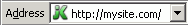
1. Create an image with size 32x32 store format gif, jpg, png, and bmp (select one)
2. Then open http://tools.dynamicdrive.com/favicon/
3. At the browse button select the image that was created
4. then click "create icon"
5. click "download favicon" save the images
6. save icon in the address storage online at www.geocities.com or pages.google.com
7. the last open blogger go to edit HTML
<head> kemudin search code and paste the code below under the code <head>:
<link rel="shortcut icon" href="/favicon.ico">
Note: The red icon with an address change in accordance with the name of the url address stored icon
Example
<link href='http://www.geocities.com/oom_directory/favicon.ico' rel='shortcut icon'/>
8. store, and then see the results
No comments:
Post a Comment